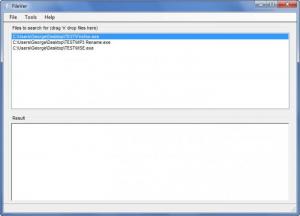FileVer
6.1.0.1
Size: 244 KB
Downloads: 3968
Platform: Windows (All Versions)
Here is what you can do with FileVer, a free and portable application for Microsoft’s Windows operating system: load files into the application and it will look up their version, search for other instances, update other instances, and search for any other part of the path.
As mentioned above, FileVer is a portable application for Windows. This means that to get it up and running on a Windows-powered machine you will not have to go through any installation process. You just need to download a very small archive, extract its contents, and run the FileVer executable.
The application’s interface is divided into two panels. Load some files into the application and they will be presented as a list in the panel at the bottom. Get FileVer to do its job and the results will be presented in the panel at the bottom. Above these two panels, in the upper left hand side, right where it is usually located, there’s a traditional File Menu.
You can load files and folders into FileVer by using the Add Files and Add Folders options from the aforementioned File Menu. Alternatively, you can just drag and drop files/folders onto the application’s interface. From the Tools menu you can then instruct FileVer to perform one of the following tasks: get versions for files in the list; search for other instances of files in the list; update other instances with files in the list; search for any part of the path.
FileVer is offered by the developer for the great price of free.
With the free and portable application FileVer you can easily search for a group of files.
Pros
FileVer does not have to be installed and that makes it portable. FileVer’s interface is very easy to use. You can use FileVer to search for a group of files. FileVer is free.
Cons
None that I could think of.
FileVer
6.1.0.1
Download
FileVer Awards

FileVer Editor’s Review Rating
FileVer has been reviewed by George Norman on 12 Jul 2013. Based on the user interface, features and complexity, Findmysoft has rated FileVer 4 out of 5 stars, naming it Excellent